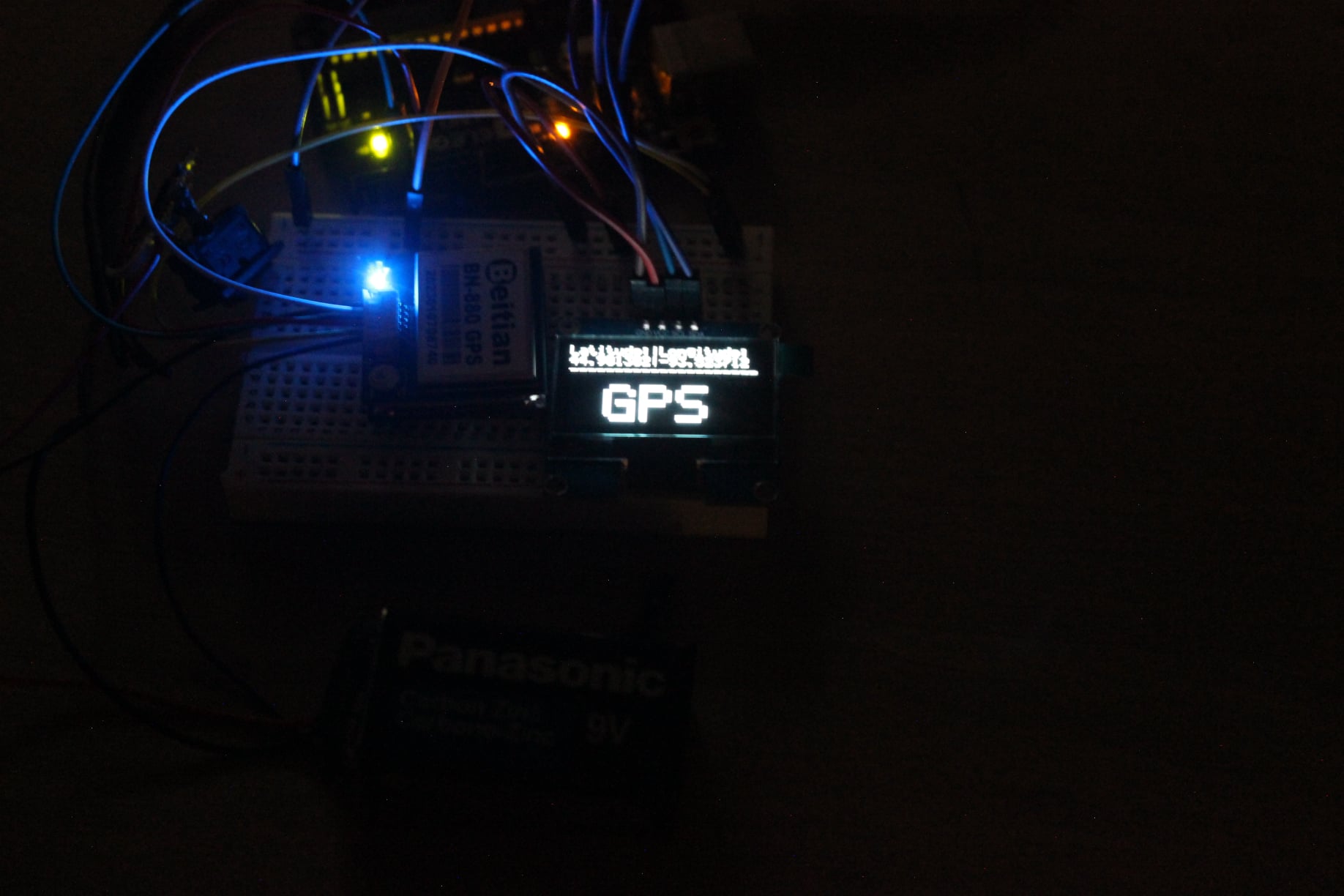
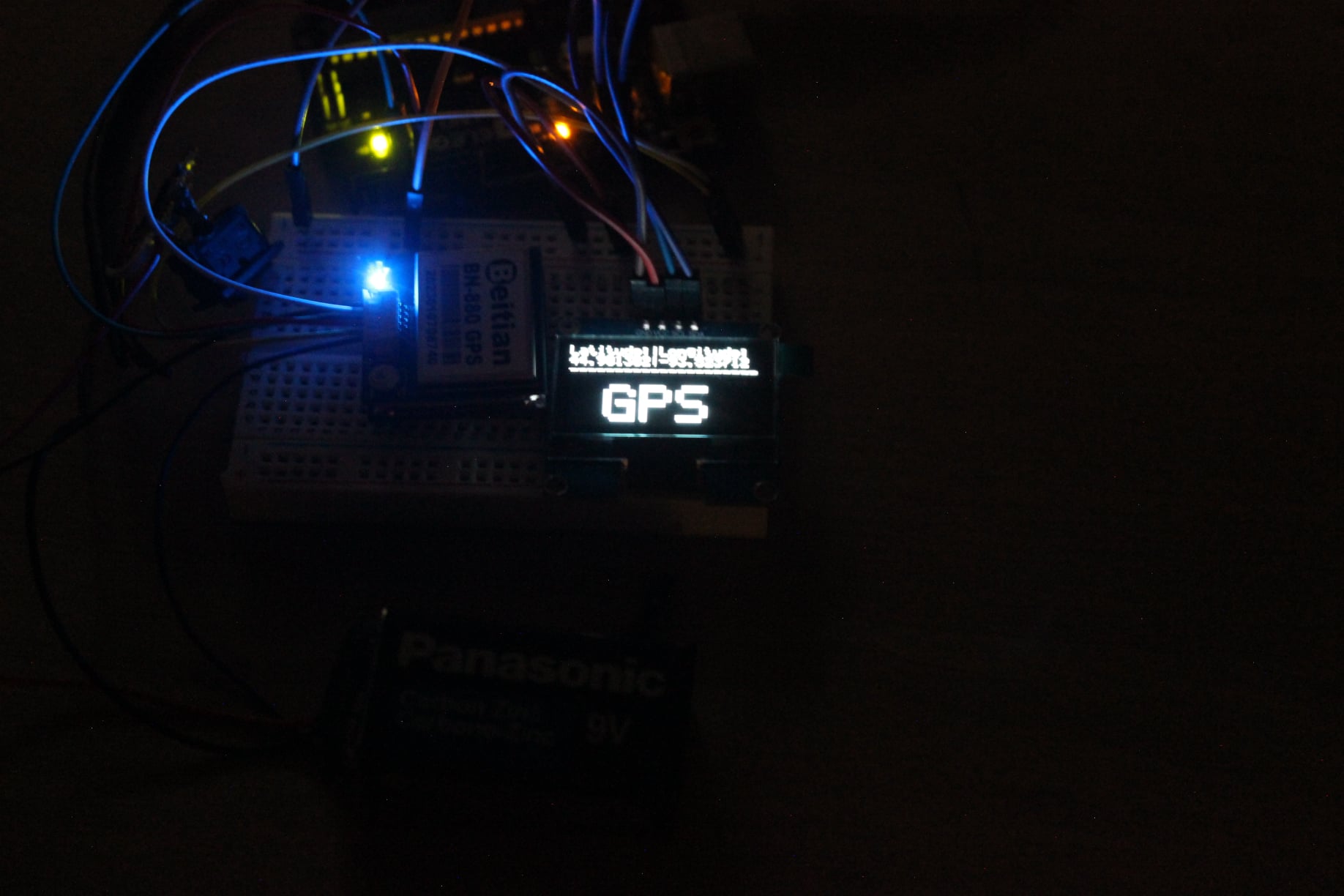
Include Statements:
The code includes necessary libraries for communication with the GPS module, parsing GPS data, and controlling the OLED display.
Serial and Variable Initialization:
SoftwareSerial gpsSerial(3, 4);
: Initializes a software serial communication instance for GPS, using pins 3 (RX) and 4 (TX).
TinyGPSPlus gps;
: Creates an instance of the TinyGPSPlus library to parse GPS data.
GyverOLED
int x = 1; int y = 5;
Setup Function:
Initializes the serial communication for debugging.
Initializes the GPS serial communication.
Initializes the OLED display.
Clears the OLED display.
Updates the OLED display.
Contains two main blocks of code, one dependent on the value of x and the other for processing GPS data.
Conditional Block for x == 1:
Generates and displays random dots on the OLED display.
Updates the display with each dot.
Introduces delays between updates.
Clears the OLED display after the loop.
Continuously checks if there is data available from the GPS module.
Reads and processes GPS data using gps.encode() method.
If GPS location data is updated, enters the conditional block within this loop.
Handles various interactions with the OLED display based on GPS location updates.
Displays animations and messages on the OLED.
Prints latitude and longitude data to both the OLED and the serial monitor.
Displays animations and messages on the OLED based on values of x and y.
Manipulates the y variable to create dynamic animations.
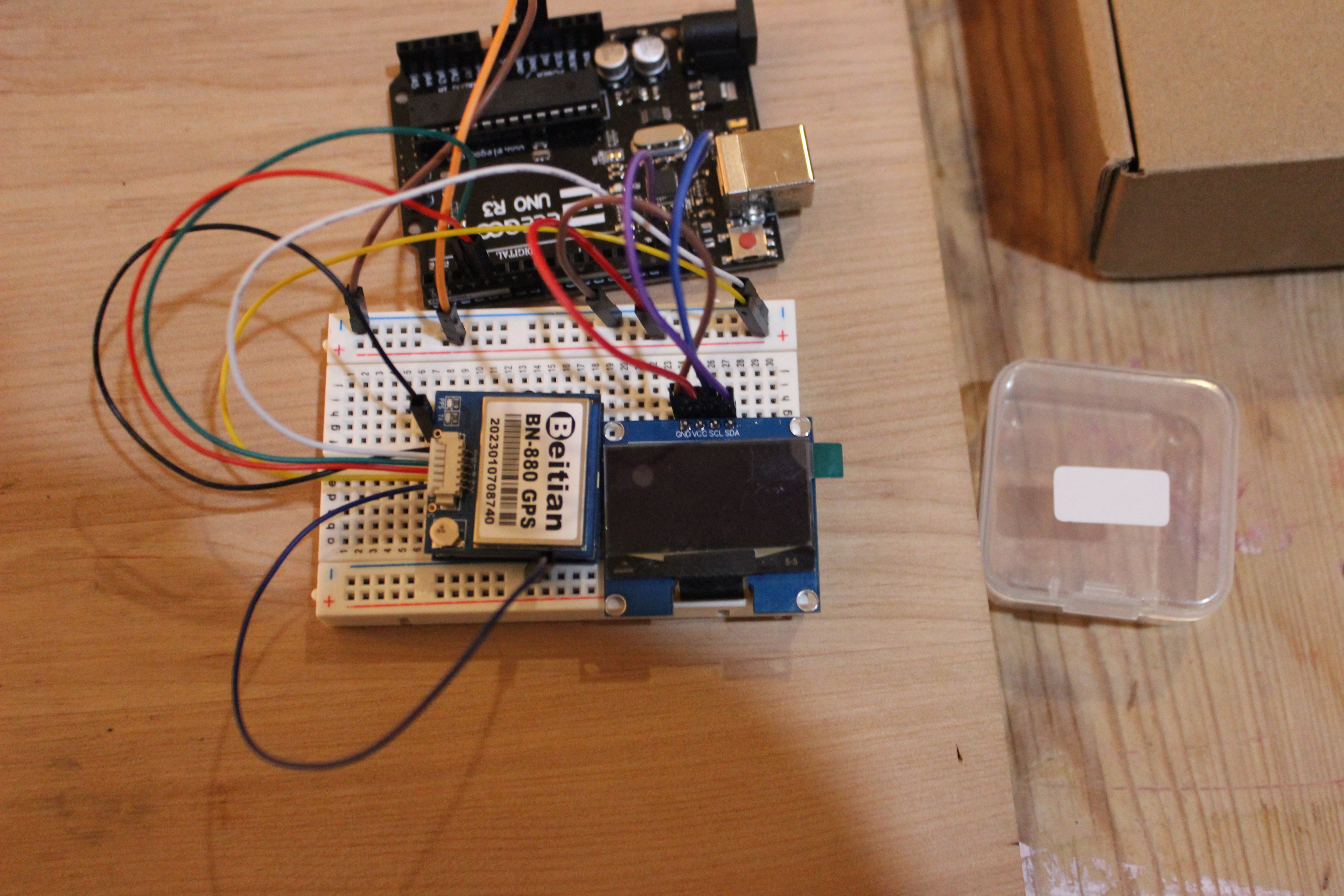
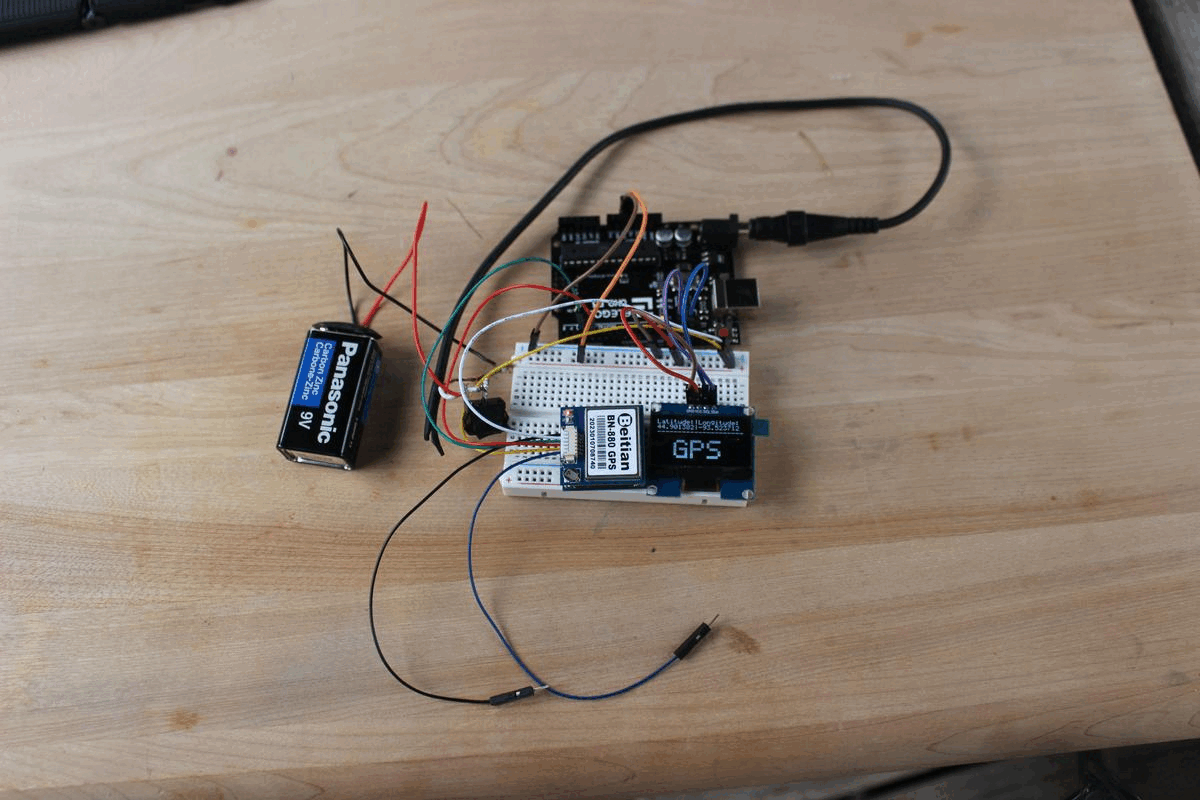
final GPS system gif.
Website Software